- To view an Expanded or Compact palette,choose an option from the palette menu.
- To view all channels, choose All Channels View from the palette menu.
- To view channels in color, choose Show Channels in Color from the palette menu.
- To view channels in color and compact mode,view in Expanded mode, select Colors from the Channels pop-up, and then select Compact View from the palette menu.
- To view individual channels in Expanded View, choose an option from the pop-up menu for Channel (the pop-up is available only in Expanded View).
- To view statistics,choose an option from the palette menu (by default, statistics are displayed in the Expanded View and All Channels View).
- To view a histogram based on the current layer, choose an option from the pop-up menu for Source.
- Double-click anywhere on the histogram.
- Click the cached data-warning icon (Figure 3-19).
- In expanded view,click the “Uncached Refresh”button at the top of the palette(Figure 3-20).
- Choose Uncached Refresh from the Histogram palette menu.
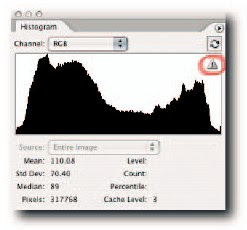
-- by Shangara Singh
Keep an eye on my blogs:
http://www.kreativsolutions.blogspot.com
http://www.kreativsolutions-indesign.blogspot.com
http://www.kreativsolutions-illustrator.blogspot.com
http://www.kreativsolutions-photoshop.blogspot.com
http://www.kreativsolutions-acrobat.blogspot.com
Facebook link:
http://www.tinyurl.com/elsontan


No comments:
Post a Comment