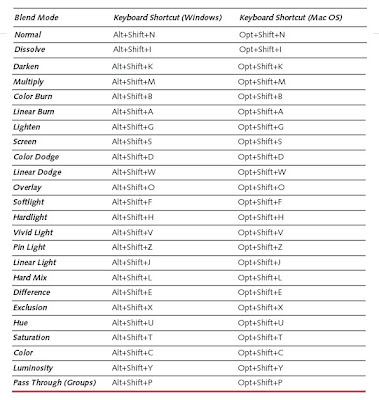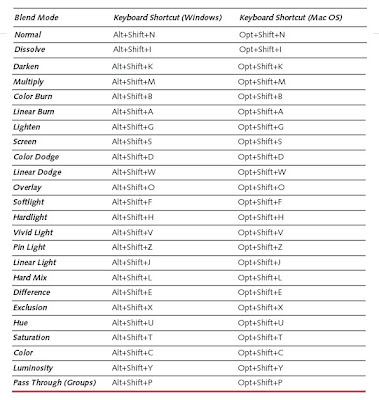skip to main |
skip to sidebar
Wanted to see the effect combination of a layers transparency mode when blending down with the layers underneath, here the tips for you. Select and click the Blend Mode pop-up at the top of the Layers palette and choose from the menu list. Alternatively, you can use a keyboard shortcut to quickly cycle through all the available blend modes and settle on the one that gives you the effect you are after. To use the keyboard shortcut, just to remember make sure that a painting tool is not selected (pressing M for marquee tool is usually quick and safe). Next, hold down the Shift key and then press the Plus (+) key to go down the list or the Minus (-) key to go up the list.You can also go straight to a blend mode using specific keyboard shortcuts as shown below: